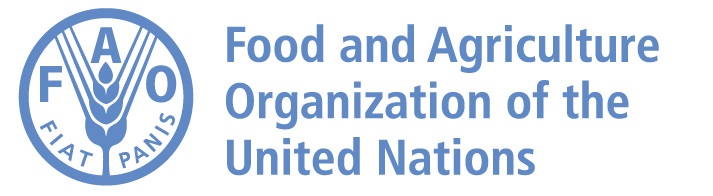TC-RPPO e-decisions
FOR CURRENT e-DECISION FORUMs, click here.
To comment on the e-decision forum, please follow the steps below:
- Click on the link above to see all the current e-decisions and choose the one you would like to comment on.
- The closing date of the e-decision and the forum question is displayed. You can also download the following files by clicking on them:
- the Background document (providing information on the history and stages of the draft),
- other related documents (the draft, the responses to consultation comments, etc).
- Scroll down for the previous comments.
- Insert your comment at the bottom of the page into the comment box.
Please make sure that you provide an answer to the forum question. - You can submit your comment by clicking on the “Comment” button.
Note: This is a space for discussion. Feel free to provide inputs into the draft, but please make sure to be clear on which part of the draft you talk about and propose exact wording for the changes to improve the document. You may whish to attach/upload a document.
The IPPC Frequently asked questions page provides answers to some general questions about the IPPC website (e.g. how to change your password) are available: https://www.ippc.int/faq/.
Below, a short info document on how to provide a comment in the e-forum.
For any information, please contact:
| Agenda # | Doc # | Title | Files | Publications date |
|---|---|---|---|---|
| EDecision: How to provide comments - short info | En | 11 Oct 2021 |