When first-time users access the online PCE system, the system will require them to agree to the Terms and Conditions for Using the Online PCE System.
The IPPC secretariat grants access to the Online PCE System to the National PCE Coordinator designated by the NPPO in the request letter. The first time the National PCE Coordinator accesses the system, they will need to provide some basic information to configure it. At the same time, they may grant editors access to a member of their staff so they may enter data into a particular module.
When you access the Online PCE System as the National PCE Coordinator for the first time, please follow these instructions:
- Click on the button to set the configuration.
- Fill out personal data such as your name, email, organization, and position.
- If a PCE facilitator has been engaged, provide their name and email address.
- Click on continue, and the system will allow you to select PCE modules.
- Select the PCE modules to be completed, then click on continue.
- Optionally, you may assign PCE editors to the selected modules.
- Click on finalize.
- If you need to modify the information provided, click on the re-set configuration button.
Please note that facilitators, when engaged, have only the right to view the date entered by the PCE Coordinator and PCE editors. They cannot add data or edit any of the information.
The PCE is a modular online software platform consisting of 13 modules structured in questionnaire format. Before starting a PCE, the National PCE Coordinator must identify the modules they intend to complete. Please note that Module 1 on the country profile is mandatory and should be completed at least two (02) weeks prior to the first PCE workshop.
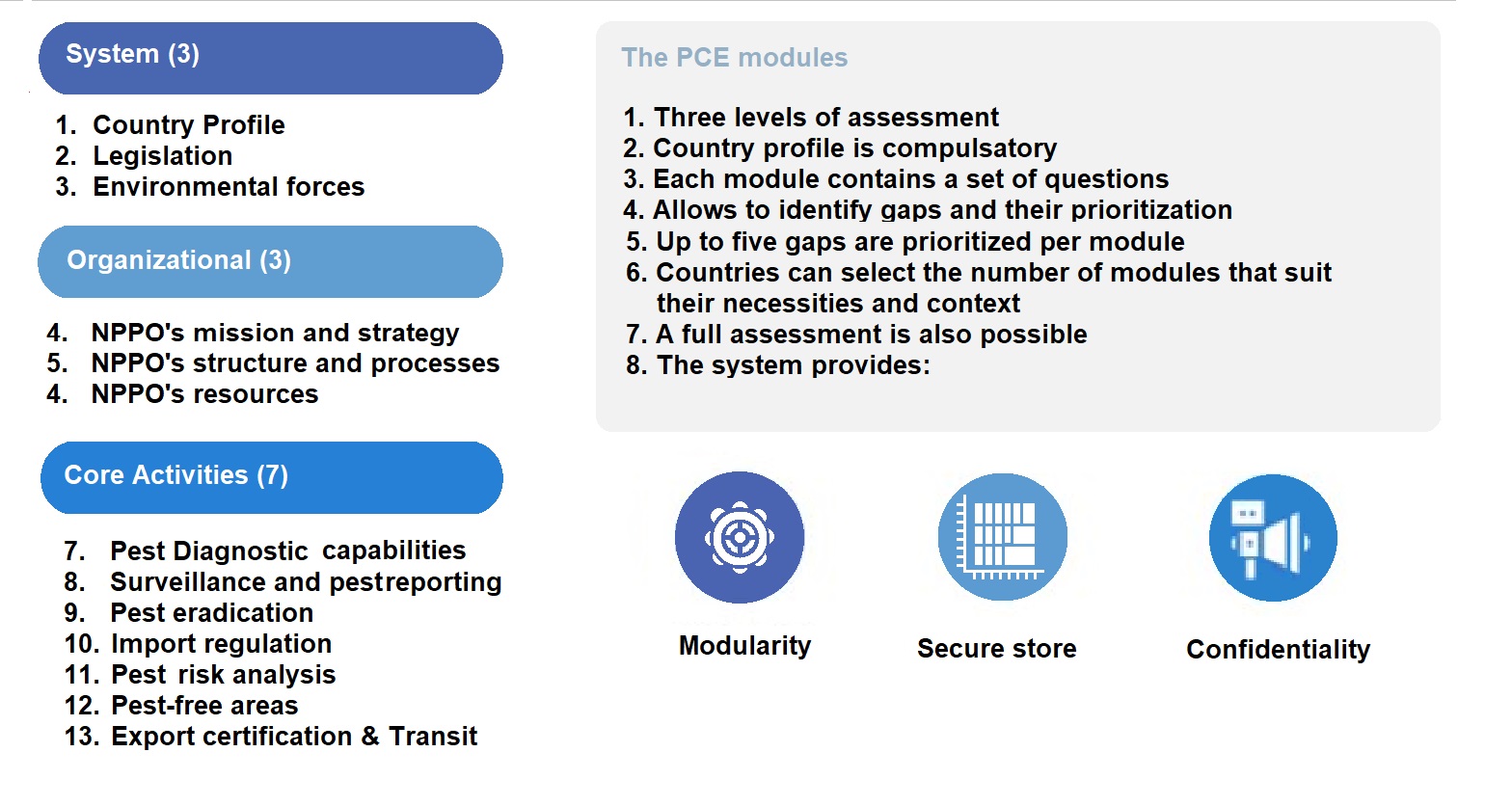
- Please ensure that you complete all the required information in the country profile at least two weeks before the first mission.
- It is important to identify the stakeholders who should participate in each module's discussions and populate the tables on stakeholders for each module at least two weeks before the first mission.
- During the PCE workshops, the National PCE Coordinator or the PCE editors for each module will need to:
a) Complete the questionnaire based on stakeholder discussions and consensus.
b) Identify up to five weaknesses per module completed.
c) Conduct a problem analysis with the stakeholders and complete the table "problem analysis" with the causes and effects of each weakness.
d) Conduct the SWOT analysis for each weakness and complete a "SWOT Analysis" table.
e) Develop a logical framework and complete the respective table with i) the overall goal, ii) a purpose that will contribute to achieving the goal, iii) outputs or results that will aid in achieving the intended purpose, iv) activities required to achieve each output or result, v) estimates of the costs, responsibilities, and deadlines for each activity.
If the country engages a PCE facilitator, the PCE facilitator will guide the National PCE Coordinator and stakeholders through the entire process and explain the methodology.
The module on the country profile (Module 1) is an information-only module and does not require the problem and SWOT analysis and logical framework process to be applied.
Once the modules have been completed and stakeholders have validated the PCE, the National PCE Coordinator needs to press the validate button in the system and generate the overall PCE report. The contents of this report can then be used to develop the National Phytosanitary Capacity Development Strategy.
When all modules have been completed, the National PCE coordinator can certify that the PCE has been completed and close the session. Once closed, no one is authorized to edit any of the modules or the results of the planning tools associated with them. At any stage of the process, full editing rights are given to the National PCE coordinator/editor to download, save, print, or copy any module or data from any of the associated planning tools.
The NPPO can request a new session and repeat the PCE sometime in the future.