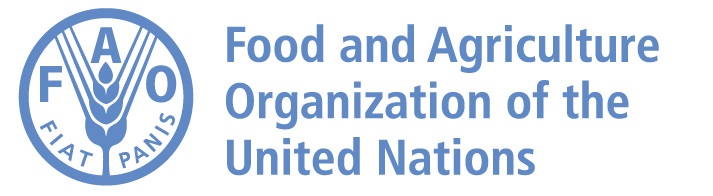A new version of the IPPC Online Comment System launched today for opening of 2019 consultations
Posted on Mon, 01 Jul 2019, 12:49
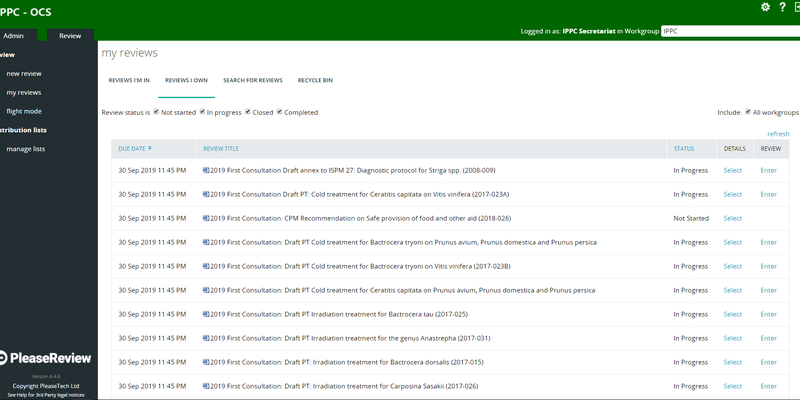
The IPPC Online Comment System (OCS) was upgraded to a new 6.4 version today, 1st July 2019. The new user interface and enhanced system s features will facilitate the process of drafting and submitting comments by IPPC contact points.
The main enhancement for users include:
-
In-line editor of comments (fixed right-hand comment box disappeared, with improved system s usability).
-
Possibility to format the text of the document (basic fonts, italic, bold, underlined, insertion of special characters, etc.).
-
You can always edit your comment and delete your own comments.
-
Access to the paragraph history.
-
Like/dislike comments feature.
-
Possibility to quote (@) users in your workgroup.
-
Navigation bar is hidden, can be activated.
-
Filtering tool for comments by status, type, category, participant and date.
-
Filtering tool for mentions, zones and contents.
-
Easier search tool for document text.
-
Proposed changes to the same paragraph are flagged as in conflict (with an exclamation mark), and it is possible to review and edit them together (this is useful for authors of sub-reviews).
-
New help files available from the ? button once you login, including user manual and quick guides.
-
Special instructions and review zone role available for a particular reviewer when setting up the review or in the edit details area (it might be useful for contact points when they invite their reviewers to a sub-review).
Main enhancements with the 6.4 version for secretariats (in addition to the ones above) include:
-
Ability to set-up review zones in an easier way (to freeze paragraphs on which comments are not sought).
-
Easier feature to select workgroups in which a user participates (from the Users tab under Admin).
-
Closed comments are not shown in final outputs (e.g. document in track changes and reconciliation reports), while accepted comments are shown; you can accept or close comments with or without reasons.
The IPPC Secretariat reminds contact points of countries participating in an IPPC Regional Workshop that they are requested to submit comments in their IPPC Regional Workshop workgroup prior to their respective workshops. When IPPC Regional Workshop accounts are not present, the respective RPPO accounts and workgroups will be used to gather comments at the regional level.
A new quick guide and user manual are available in the OCS resource page.
The list of draft ISPMs for consultation is available here: https://www.ippc.int/en/core-activities/standards-setting/member-consultation-draft-ispms/
To access the OCS, please select the following link: https://ocs-new.ippc.int/Main/Default.aspx.
If you need support to use the OCS, please contact [email protected].