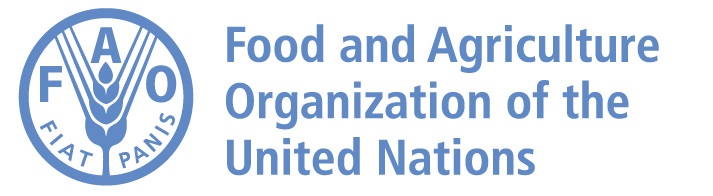Log in
Note
If this is your first time logging in to the new redesigned IPPC website, you may need to reset your password by going to the forgot password page, entering the email address associated with your IPPC account and clicking the Password Reset button.
You will then receive an email with a link you need to click in order to log in and set your password.
After logging in with this link, please enter your password in the two password fields, scroll down and click Update Profile.